EricK
Your operator might have outdated middleware. You can check this in a browser on your phone or computer. Enter the address of your operator’s portal as follows: http://the address of your operator’s portal/stalker_portal/c/version.js
That is, you need to add /stalker_portal/c/version.js”. to the address. After that, you’ll see the page with the portal’s version.
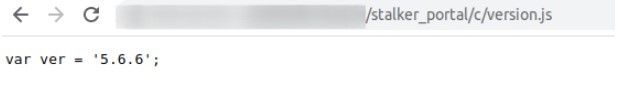
If it’s not 5.6.6 or higher, then the problem is definitely outdated software.
Our users had similar errors with MAG520, but the problem was triggered by outdated middleware rather than STBs. Our service was based on Ministra 5.3, while viewers used MAG322 and MAG420, and everything worked well. But when new STBs appeared, viewers couldn’t connect. There was an error.
As far as I remember, new STBs have updated firmware, and it conflicts with older versions of Ministra.
The manufacturer’s technical support prompted me to upgrade to Ministra 5.6.6 or higher. Once I did this, the error got fixed. Viewers can connect to the portal with any MAG set-top box.
If your operator has outdated software, then the only thing you can do is call its operator technical support and ask it to update Ministra to 5.6.6 or higher.